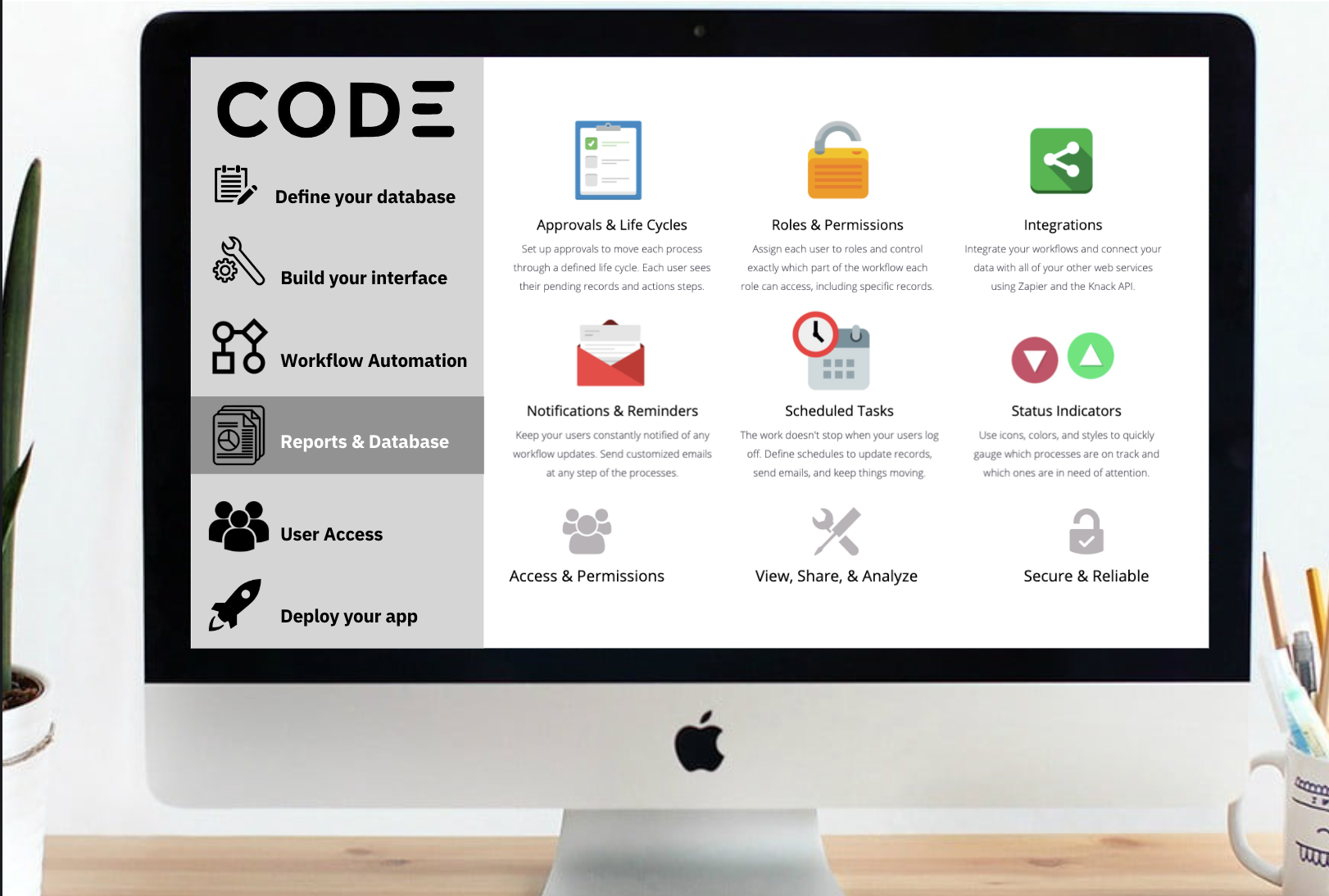
Mastering Database Management Through Scenario-Based Learning
A practical, hands-on approach to learning database management by immersing learners in real-world scenarios.

Audience
Adult learners, including new hires and employees, needing to understand and manage database systems efficiently, particularly those responsible for workflow automation, user access, and reporting.
Role
Lead Instructional Designer and Developer
The Problem
Employees struggled to manage and deploy database systems effectively due to a lack of practical, hands-on training. Theoretical courses left them unprepared to tackle real-world database management tasks such as workflow automation, reporting, and system integration.
Solution
Developed a scenario-based eLearning course that simulated real-world database management challenges. Learners had to define databases, build interfaces, manage user access, and automate workflows by completing tasks tied to practical scenarios. The course was designed to mirror real-life situations, such as troubleshooting database issues, managing permissions, and integrating APIs to prepare learners for daily responsibilities.
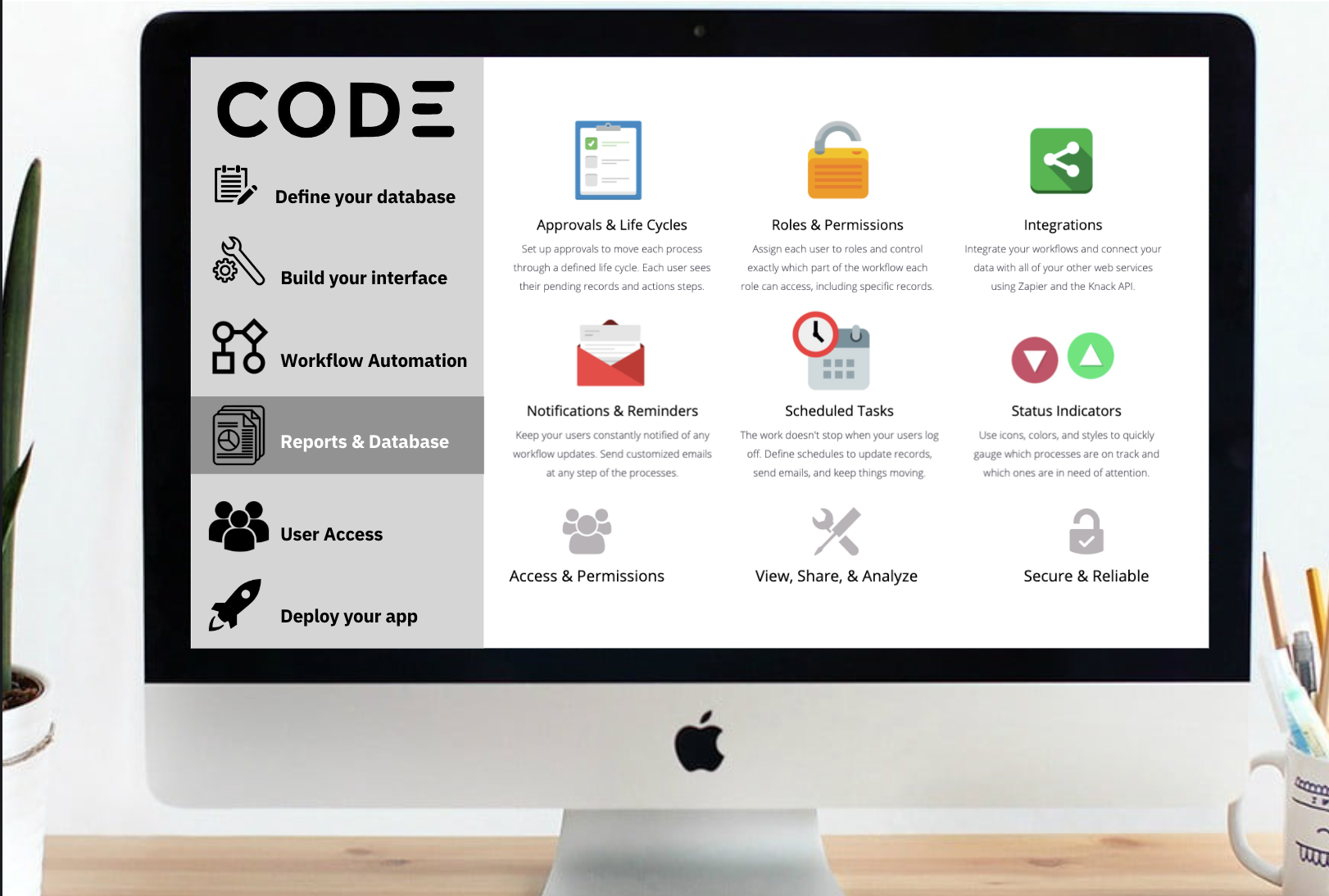
My Process
- Needs Assessment and Research: I interviewed SMEs to identify common database management challenges employees faced. The research focused on database workflows, integration tasks, and user access management to ensure the scenarios aligned with actual job tasks.
Scenario Design: I developed specific scenarios that required learners to perform key tasks like defining databases, automating workflows, and managing user permissions. Each scenario presented a problem—such as a workflow bottleneck or authentication—and required the learner to solve it using database tools.
Interactive Development: The course was developed using Articulate, incorporating interactive elements that allowed learners to make decisions and see the outcomes. Learners could define databases, manage roles and permissions, and automate tasks in a simulated environment with real-time feedback on their actions.
- Visual Design and Task Automation: I designed a clean, modern interface using Adobe Illustrator and Figma to make the course intuitive. Automated feedback and hints were integrated at key points to guide learners through the more complex steps, such as API integrations and workflow automation.
Testing and Iteration: After creating a prototype, I tested the course with a pilot group of employees and gathered feedback on task difficulty and scenario realism. I refined the course by adjusting the complexity of the scenarios and improving user navigation to ensure a seamless learning experience.
Launch and Integration: The final Storyline course was embedded in Canvas, allowing learners to complete the scenarios at their own pace while tracking their progress through the course. The LMS tracked key metrics like task completion rates and time spent on each scenario.


Action Mapping
Each scenario was mapped to real-world tasks that employees needed to perform regularly:
- Define Your Database: Learners were tasked with setting up a database from scratch, choosing the appropriate fields, and structuring the data for easy reporting.
- Workflow Automation: Learners had to create workflows to automate routine tasks, such as sending reminders or scheduling database reports.
- User Access and Permissions: Learners managed user roles and permissions, deciding who could access, edit, or delete data.
- Integration Tasks: Learners integrated the database with external services using APIs like Zapier to streamline workflows.
These action-based tasks were designed to mimic employees' daily responsibilities, helping them build confidence in real-world applications.
Storyboard
The course followed a logical progression, beginning with more straightforward tasks like defining databases and building interfaces and moving to more complex scenarios like workflow automation and integrations. Each scenario was introduced with a brief explanation of the problem learners needed to solve, followed by interactive tasks and real-time feedback.